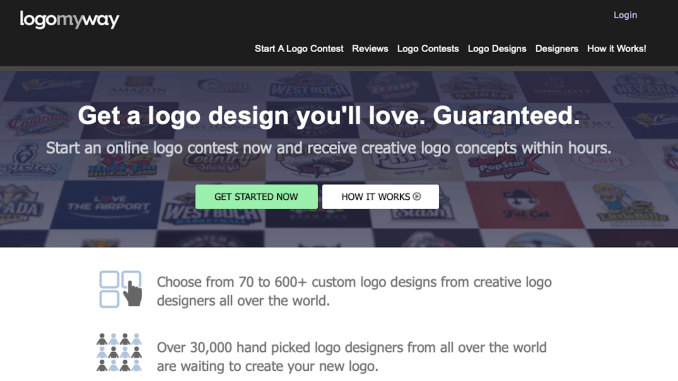
Are you looking for the best online logo makers? You’ve come to the right place. Creating a logo doesn’t have to be a complex affair. And neither do you have to spend millions of dollars like British Petroleum and Pepsi to get your logo redesigned. We’re reviewing the top seven online logo makers so you can make an informed decision about which logo maker to use.
1. LogoMyWay Logo Maker
At the top of the list is LogoMyWay logo maker. Featuring a clean user interface, the platform allows you to start a logo contest for as little as $200, browse the profiles of over 30.000 global logo designers, and get a dedicated design expert to guide you through the logo creation journey.
That's not all, you'll also get access to a range of support services such as a free contract that gives you 100% full legal ownership of your new logo design, a money-back guarantee if your logo contest doesn't receive 40 or more logos, and industry-standard vector files of your logos which can be used on various media such as t-shirts, business cards and websites.
To get started with the logo contest, you fill out a questionnaire. Input your business information, select your target audience, choose a style and concept (you can attach samples), and lastly, you'll be asked how much you intend to pay for the winning logo. The idea is that for prize money worth $200 you should receive more than 40 logo designs, for $85 to $125 between 350 and 550 designs, and prize money in the $550 to $1000 range should attract 200 to 500 plus designs from the site's top logo designers.
2. Wix Logo Maker
To get started on the Wix Logo Maker you have to create a free account if you don’t already have one on Wix.com. Once signed in you’ll be prompted to enter the name of your business or organization and an optional tagline. A series of questions will then follow: What is your logo for? How should your logo look and feel (unfortunately you don’t get to pick the initial font, icons and colors to match your style, Wix does this for you.)
Next you’ll be asked to select a favorite logo between two, this is apparently for the algorithm to know your design style. Where do you want to use your logo? Once you’ve answered the last question, the logo maker will analyze the information you’ve provided to come up with your new logo. If you’re not a fan of any of the logos that the Wix logo maker has generated, you'll be afforded an opportunity to edit it until you come up with a version that you like.
3.Logomaker.com
This platform takes its cue from other logo makers and begins with a questionnaire to extract as much information from you as possible so the logo maker can create a unique logo for you. There are four steps involved with this logo maker: the first step is filling in any words you’d like to see on your logo (e.g. business/organization name and tagline). Step 2 involves choosing font and design style between a series of logos that you’ll be shown.
And voilà that’s it. You’ll have over 10 pages worth of custom logos to browse through until you find the one that resonates with your brand. Save it and if you’d like to alter or tweak a few things you’ll be given an opportunity to do so. At the very end that’s when you’ll be prompted to create an account so you can save the logo design.
4. Taylorbrands
Being able to create a logo that represents your company’s unique personality is key to branding. Taylorbrands understands this all too well and that’s why their logo maker is set up in such a way as to generate logos that are centered on your company’s style and preference. You don’t need to be a graphic designer to use this platform. Taylorbrands’ logo maker does all the work for you.
All you need to do is have an eye for detail so you use the tools availed to you to create your logo. To get started enter your logo name and an optional tag line. Next let the AI know which services or business you’re into and whether you do this online, offline, or both. You’ll be asked to share details about your business and select between different style fonts. After answering this initial questionnaire, the system will then generate a series of logos for you.
5. Hatchful
On our list is another excellent logo maker – Hatchful. Design professional, high-resolution logos that require no prior design experience. Offering endless possibilities and the chance to customize your logo using the logo maker’s hundreds of templates, this maker makes logo creation a hassle-free affair. A free-to-use platform boasting hundreds of templates and fully-loaded social media branding packages? What’s not to love?
The first step to getting the logo of your dreams is to indicate which industry your business operates in, then your visual style, followed by your business name and tagline. You’ll be prompted to indicate where exactly the logo will be used. After this last step the logo maker will go on to generate a string of different logos. Fortunately, you don’t have to settle for what the logo maker comes up with. Pick one of the logos created by the AI and start editing and customizing until you’re happy.
6.Freelogoservice
Freelogoservice.com and Logomaker.com are logo makers that mirror each other. From the setup of their sites to the way in which the logos are generated. If you’ve used one of the sites then you’ll know exactly how the other works. In fact, the two logo makers belong to a company called Deluxe Corporation.
Freelogoservice.com rates itself as a top-tier logo maker because of its ease of use, 100% customizable logos, provision of high-quality social media vector files and pre-made templates to help kick things off. So even if you have no design experience you’ll be able to create a decent logo by following the prompt questionnaire and then customizing the logo they present you at the end.
7.Namecheap
Do you want to create a beautiful logo? Namecheap.com logo maker might be what you’re looking for. This all-in-one logo generator takes the stress out of logo creation through their three-step process.
Step 1: Choose your logo design – in this step you select your font styles so the AI will know which fonts to select when it’s creating your logo.
Step 2: Select your favorite icons – this is one of the few logo makers that allows you to choose your icons right from the beginning. Find icons that represent your brand well and with thousands to choose from you’re sure to find the right icon for your business.
Step 3: Download your free logo – with all the data provided the Namecheap.com logo maker AI will generate a logo for you. There is no payment involved, no need to create an account to capture your email address. You simply download your logo when you’re done for free.
Logo design made easy
It’s clear to see from these seven online logo makers that getting a logo created doesn’t have to be a stressful affair. By picking the right logo maker you can have a new logo created in minutes.


Be the first to comment